About Reports
The Benchmark Reporting Suite provides teachers with a central location to view and analyze performance data. Benchmark Reports help you evaluate the learning progress of your students so you can focus your instruction on what will help them most.
The Reporting Suite allows you to review performance at a student, class, and school level so you can easily identify trends.
Reports allow teachers to:
- View test results for students, the whole class, or an entire grade within a school.
- Analyze standards performance and test scores.
- Filter assessment data by class, student, and test.
- See a list of how each student in your class performed and how this breaks down across the tests they’ve taken.
- Compare how students, classes, and grades have done on particular standards or tests.
- Create groups based on standards performance to help personalize instruction.
Reports at a Glance
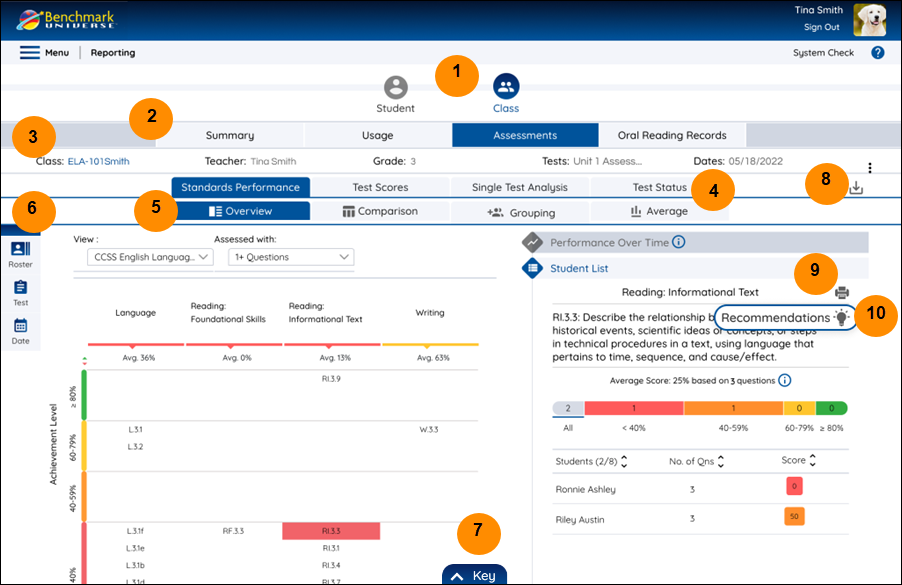
| Reporting Legend | Description |
|---|---|
| 1. Report Level Selector |
|
| 2. Report Category Selector |
Use the tabs to select the category of report:
|
| 3. Context Header |
Use the Context Header to find out your current reporting filter settings:
|
| 4. Report Type Selector |
Use the tabs to select the type of report:
|
| 5. Report Detail Selector |
The Report Detail Selector allows you to toggle between the following report views: Report Type: Standards Performance
Report Type: Test Scores
|
| 6. Universal Selector |
Use the Universal Selector to narrow your test data by:
|
| 7. Key (Legend) tab | Click to open, view, and close a legend explaining the achievement color bands used in the reports. |
| 8. Csv. Buttons | Use this button to download a spreadsheet of standards performance, test scores, or grouping data in csv. format. |
| 9. Print Buttons | Create a pdf version of a report to print or share with others. |
| 10. Recommendations | Teachers and administrators can access recommendations to reteach and reassess standards. |
Learn more about Reports by exploring these Help topics:
- Access Reports
- Select Data to Include in Reports
- Create Standards Overview Reports
- Create and Print SPOT Reports
- Create Test Scores Overview Reports
- Create Standards Comparison Reports
- Create Test Scores Comparison Reports
- Create Single Test Analysis Reports
- Create Standards Average Reports
- Create Grouping Reports
- Create Test Status Reports
- Batch Print Reports
Last Updated: March 11, 2024
